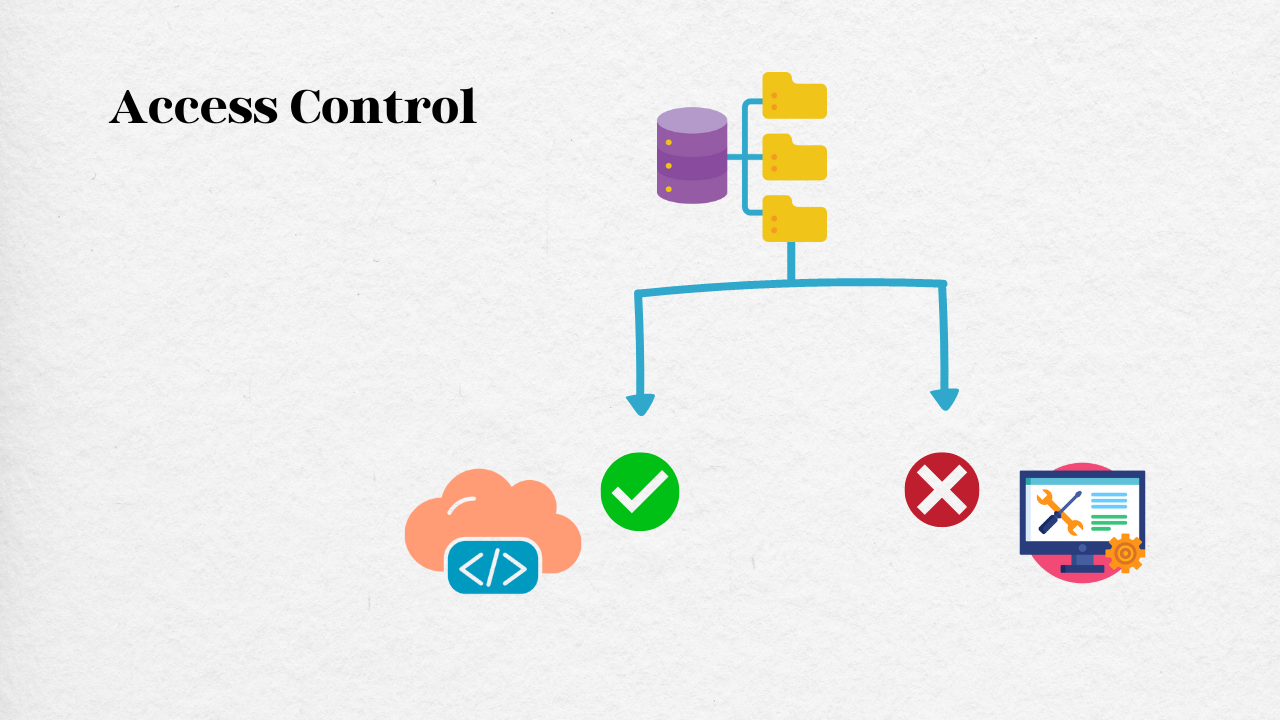Incorporating Teamcenter into Organisation Structures
This blog is created as a response and solution to the above PLM challenge, This is a part of our weekly Wiser Wednesday Challenge on Linkedin – Aimed to add value to the PLM community. Check out Quiz #8 on our Linkedin page.
What are the important factors that should be considered while defining customer organization structure in Teamcenter?
Hierarchy: Current Organization Structure
– The locations of the organization are one of the keys deciding factors.
– Presence of department centrally or distributed i.e., the Design department is distributed across US-Europe-India, etc.
– Define roles as per categories such as author, viewer & notification receiver, etc. This will help us understand who are data creators, consumers, or approvers in the system.
– Understand the roles of the contract/supplier users. This is required to understand whether contract users need to be handled separately or not, considering data security this is one of the key points
Business Process:
– Function roles: Roles in the current organization structure will help us to design new roles in the PLM system and also help us to understand their responsibilities in the business process execution.
– Is dynamism needed in task assignments? This should be always kept in mind while designing the organization as lots of workflows needs recipients to be added dynamically. The organization structure should be able to handle such requirements.
Data Management & Access Control:
– Categorization & classification of the data: One of the key criteria while designing the organization structure in data security and data classification i.e., Eng./Mfg. data etc. This needs to be taken into consideration before finalizing the organizational structure.
– Access control will be based on owning-user or project-based.: The type of access to be implemented will impact the organization structure i.e., owning group-based or project-based, etc.
– Manage the access for the external users: External user needs to be identified explicitly for data security. Use cases related to external users’ data access needs to be understood correctly before designing the org structure.
Data Segregation:
– Assign the volumes as per the functionality: In Teamcenter usually, volumes will be assigned at a group level. So, to have proper data segregation, separate volumes are always recommended for separate business groups. E.g., CAD engineers who are part of the Engineering group will have separate volumes and Mfg. engineers who are part of the Mfg. group will have separate groups. This will help us in environment cloning and helps copy exact volumes as and when needed.
– Clean volume management: To have clean and
extendable volume management while designing the org structure this should be taken into consideration.
Future Expansion / Scalability:
– Location and function expansion should smoothly accommodate the existing system. While designing the org structure, we have to ensure it is easy to easily accommodate new locations/roles/groups, i.e., scalable organization.
– ACL, workflow, and organization should be flexible to add expanded structure. Along with scalable or structure, the important aspect to be considered is the impact on ACLs/workflows, etc. While designing the org structure, we need to make sure that future additions of groups/roles/locations do not need major changes in ACL or any other configurations.
Solution blog by Prajwal Mahajan (PLM Application Engineer).