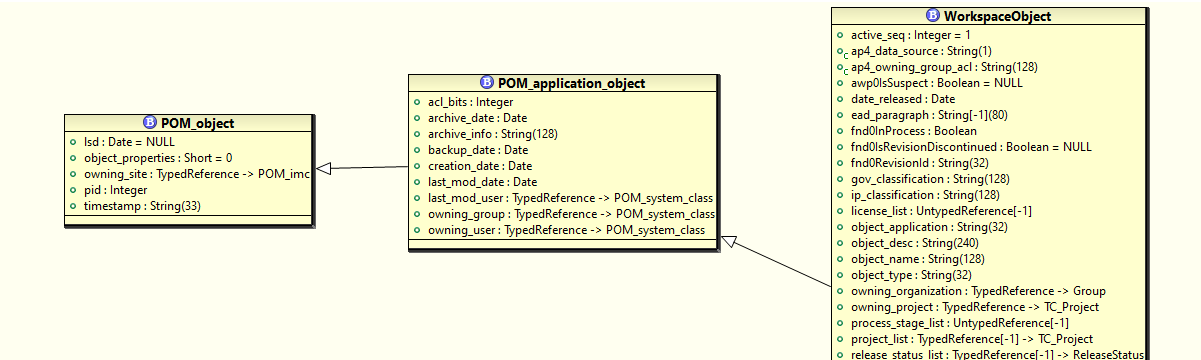Exploring the Features of Teamcenter Data Model
This blog is created as a response and solution to the above PLM challenge, This is a part of our weekly Wiser Wednesday Challenge on Linkedin – Aimed to add value to the PLM community. Check out Quiz #16 on our LinkedIn page
Exploring the Features of Teamcenter Data Model
Data Model is the backbone of every software package. Mastering Data Models help you in understanding, designing, and enhancing any software package. Teamcenter has an organically grown Data Model and BMIDE is the tool used to define the Teamcenter Data Model with great ease. Teamcenter Data Model deal with a variety of business requirements. Teamcenter Data Model is modular which helps to develop pluggable functionality. Let explore what are the features of the Teamcenter Data Model and how it’s used in designing solutions.
Feature of Teamcenter Data Model:
– It uses Object Oriented Model
– It is a Relational Model
– It has a Business Rules definition
1. It uses Object Oriented Model: Teamcenter Data Model uses object-oriented features, where ‘BusinessObject’ is the super parent class. It has POM_object, and RuntimeBusinessObject as a child. POM_object are persistent objects and are saved in the database, while Runtime Business Objects are created and destroyed at runtime.
POM_objects are mostly used while customising any solution using Teamcenter Data Model. POM_object can have Persistent properties of types String, Character, Long String, Integer, Double, Boolean, Date, and Reference. These are the properties which are stored in the database. The child inherits all properties and business rules by default and can be suppressed or overridden if required.
WorkSpaceObject is one of the Abstract objects whose child can be created using RAC, and AWC clients. Folders, Item/Item Revision, Form, and Dataset are commonly used as the box child of WorkSpaceObjects. Folders are used to store other POM_objects. Datasets are used to store files of any type. Item/Item Revision is used for revisable entities. As part of any solution, we can create any number of childs of these objects to take advantage of their specific features e.g. if we want to store Documents which are revisable we can create a child of Items to have revisable functionality.
2. It is Relational Model: Teamcenter Data Model can define interdependency between any two-business objects using relations. There are two kinds of relations one is ‘Reference By’, where one object can be directly connected to another using the Reference property. This property can be arrayed allowing one-to-one, one-to-many-like scenarios possible. The second kind of relations called GRM relations gives more flexibility and control over business rules. Using this kind of relation, we can have many to many/any to any relations. It allows the definition of business rules like Cardinality, Deep Copy Rule, Propagation Rules etc.
These relations can also have relation properties e.g. if Parent object P1 is attached to Child C1 with the comment ‘Comment 1’, and Parent P2 is attached to Child C1 with the comment ‘Comment 2’, here ‘Comment 1’ and ‘Comment 2’ are relations property.
3. It has a Business Rules definition: On top of being an Object-oriented and relation Model, Teamcenter Data Model can be finely controlled for the business rule. Naming Rules, ID Generation, LOV, GRM Rules, Deep Copy Rules, Propagation Rules, BMIDE conditions, Property Formatter, Display Rules, Extensions, and Operations are some of the entities for controlling business Rules.
Naming Rules, ID Generation Rules, and LOV are used to control property values, about how they should be and what they should be. Here conditions can be applied to control which of these Rules can be applied in certain conditions using the BMIDE condition.
GRM Rule, Deep Copy Rule, and Propagation Rule are used to control relations behaviours. GRM Rule controls what primary and secondary objects can be related and with how many occurrences. The deep copy Rule allows copying/reference objects while copying or revising any Business Object.
Property Formatter and Property Rendered are used to define how these properties are displayed on the client. Like a mass of an object can have a double value stored in the database, but it needs to be shown as number with 2 decimal places with kg at the end.
Extension and Operations help customise pre, post and base actions on any object Lifecycle event. Lifecycle event of the object involved CREATE, SAVE, REVISE, COPY, DELETE. These events have pre- and post-hooks where extensions can be attached. Extensions are small pieces of code used to either validate some condition of performing some action. Like CREATE pre-extension can have validations logic which if fails CREATE will not proceed and post-extension can have actions like updating some properties on the object.
Teamcenter Data Model is hugely configurable and accommodates almost every business use case. Knowing its capability help design time and performance-efficient solutions for customers.
Solution blog by Digvijay Gavas.